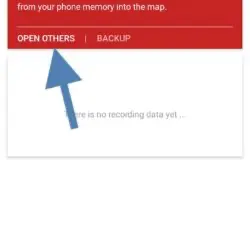Using GPX files in Routes (Android)
Home | Back | Osmand | BMW Connected | Guru Maps | Routes (Android) | Mapout
Available on Android.
Routes is a nice little app that offers basic navigation features. It can interpret tracks and routes and show arrows for turns and such which is very handy.
Unfortunately the map theme Routes uses looks terrible. The intend of the developers is good though. It's also a free app without adverts. Which makes it a little special.
Caution: Installing maps into Routes is quite fiddly. If you need help with this, contact the developers of Routes.
Importing a GPX file into Routes for Android
1. Go to the main screen tap the red folder button in the bottom.
2. In there, tap 'open others' and navigate to your GPX files.
From a MotoTravel download this'll be the file with 'track' in the filename.
3. Tap the route you want to load and wait for the app to respond.
4. Once completed the app will show your route in the main screen.
5. Tap the blue Navigation button in the lower right to start navigation.
Reference; I use a Motorola with Android 11.